Koji software building¶
The Linux Software Building Service is based on Koji, a system to build RPM software packages for Linux OS distribution and IT department Computing Infrastructure. It uses mock to create chroot environments to perform software package builds.
From Koji's website:
Koji is an RPM-based build system. Koji's goal is to provide a flexible, secure, and reproducible way to build software.
Check Koji's upstream documentation for detailed information on how to use this tool.
User requirements¶
- Koji is accessible via https://koji.cern.ch
- Before using koji, you require an account in koji - please request an account through Linuxsupport SNOW here
- To confirm that your account is ready you may run
koji list-permissions --mine. Providing everything is configured correctly you should have 'build' permissions - Make sure that your account belongs to the admin egroup of the koji tag that you want to build for. Otherwise, you will not have permission to build to the koji tag. If you're unsure what the admin egroup of your tag is, open a ticket and ask us.
- The Koji client is available via the
kojipackage, which is already preinstalled and configured in lxplus and aiadm. You are encouraged to use it from there. When using koji from a Gitlab CI job, you may use the docker imagegitlab-registry.cern.ch/linuxsupport/rpmci/kojicli. This image is maintained by Linuxsupport and is a part of rpmci. - Alternatively, the client can also be installed manually from the
linuxsupportX-stablerepo, whereXcan be 9al, 9el, 8al or 8el:$ yum install -y epel-release $ yum-config-manager --add-repo "http://linuxsoft.cern.ch/internal/repos/linuxsupport9al-stable/\$basearch/os" $ yum install koji
Epel repo is needed to install koji requirements, like defusedxml.
Configure your koji client as per these instructions.
Supported Client Versions
The only supported client version is the last one available in the linuxsupport*-stable repos. Versions from the EPEL repository are not supported.
Repositories¶
- All tags in koji have a corresponding repository on http://linuxsoft.cern.ch/internal/repos
- These repositories are synced automatically, but there may be delays of up to 30 mins depending on the size of the repo
- We do not provide .repo files automatically, an example repo file can be seen here if you follow the AI workflow
- If your machine is puppet managed, consider investigating the 'osrepo' module
NOTE: The service managers are responsible for ensuring that the repositories they use are not deprecated.
RPM 101¶
- A rpm is composed of a NAME, VERSION, RELEASE (which contains a DISTTAG)
ksh-20120801-10.el6_5.4
NAME=ksh
VERSION=20120801
RELEASE=10.el6_5.4
DISTTAG=el6_5
- A rpm is built with
rpmbuild -ba. If it doesn't work on your machine it will not work in Koji. However if it works on your machine it may not work on Koji (dependencies you have installed but not documented in the spec file, afs dependency, tag not defined, etc..) - To generate a clean buildroot koji uses mock
- A rpm N V R (name, version, release) is unique in koji.
- When you release a new RPM, bump the version and/or release number and associate it with a Changelog entry in the .spec file.
Workflow¶
Note
Please only open a CRM ticket for shared package changes, which are relevant to everyone.
As agreed with the AI team, the default workflow is the same as for Puppet modules:
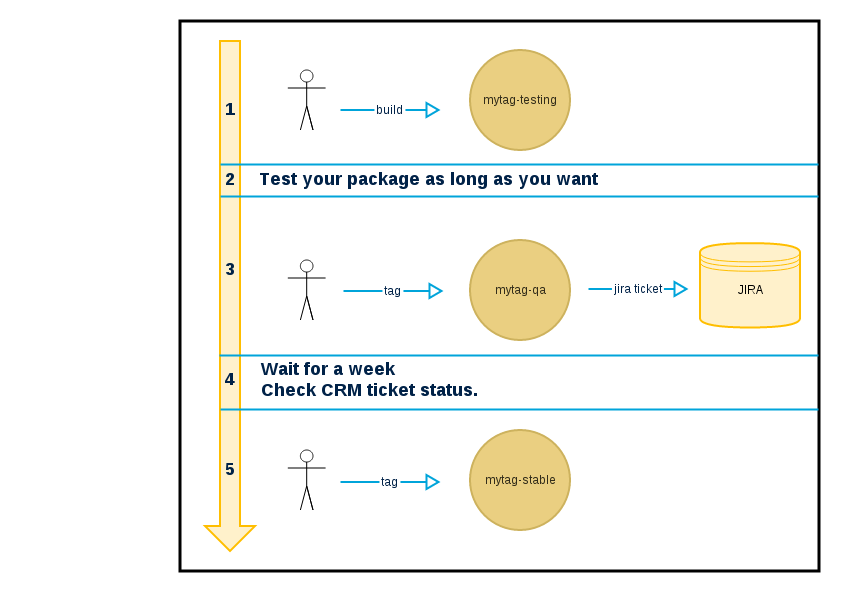
- We consider your machine runs puppet and uses the provided repositories definition
- The tag used in the example is
ai7but it can be yours. Please open a ticket if you want to request a new tag. - IMPORTANT: If you request a new tag it is your responsibility to use the best practice of deploying your repo file via the ai osrepos puppet module
We will now see how to execute step 1, 3 and 5 from the image above:
Building your RPM¶
There are several ways to build your RPM using Koji. The recommended method is using RPMCI, which automates many of the tasks and will improve your workflow. The other methods are documented for completenes, but are not recommended.
RPMCI: Automating your RPM builds like a pro¶
We provide GitLab CI templating for you to use on your RPM building processes. Using our template, you'll automatically get a full Gitlab Continuous Integration pipeline for building your RPM, testing it and promoting it to QA and stable for multiple operating system versions.
This repo can help you centralise and simplify your GitLab CI scripts. Please refer to the repo's README for further instructions, or to the example RPM template to get started.
Build from a src.rpm (not recommended)¶
- NOTE: All the build operations can be executed with
--scratchto test if your package will build correctly, however please be aware that koji is not designed to be CI server -
First add packages to your tag, as an example we are going to use the
ai7tagkoji add-pkg --owner=ai-team ai7-testing mypkg koji add-pkg --owner=ai-team ai7-qa mypkg koji add-pkg --owner=ai-team ai7-stable mypkg -
This operation is only needed once, when you add a new package
- Note: There is no notion of a group in koji, only users.
--ownercan only be set to a valid user name. If you would like to generate builds using a 'team' username, please contact LinuxSupport to create the user for you - Build you package
koji build ai7 mypkg-1.2-4.el7.src.rpm - Your package will build and providing it was successful the rpm will be available in the ai7-testing repository
Build from gitlab.cern.ch (not recommended)¶
- An example to build via gitlab is
koji build ai7 git+ssh://git@gitlab.cern.ch:7999/ai-config-team/ai-tools.git#8.12-1 -
This command will build from the
ai-config-team/ai-tools repofrom the8.12-1branch -
Notes:
- Your Gitlab project must be configured with visibility set to
Internal(i.e. all authenticated CERN users can access the project) orPublic(i.e. all Internet users can access the project without authentication). See Gitlab documentation for more details on visibility levels - Alternatively, you may use a project with visibility set to
Privateand explicitly grant access to userkoji support, but take into account that the source RPM built by Koji will be open to all CERN users anyway
- Your Gitlab project must be configured with visibility set to
Promoting a build¶
- Tag your build to -qa:
- If you're using the recommended RPMCI method, you will find a Gitlab CI stage called "Deploy_qa" in your pipeline (once you push a git tag) to promote your package to -qa.
- If you are not, you will have to tag the build manually:
koji tag-build ai7-qa mypkg-1.2-4.el7
- Your package will be available in -qa in a few minutes. You can find it looking for your repo in linuxsoft.
-
Create a CRM ticket following this template with
Proposed date for productionset in a weeks time: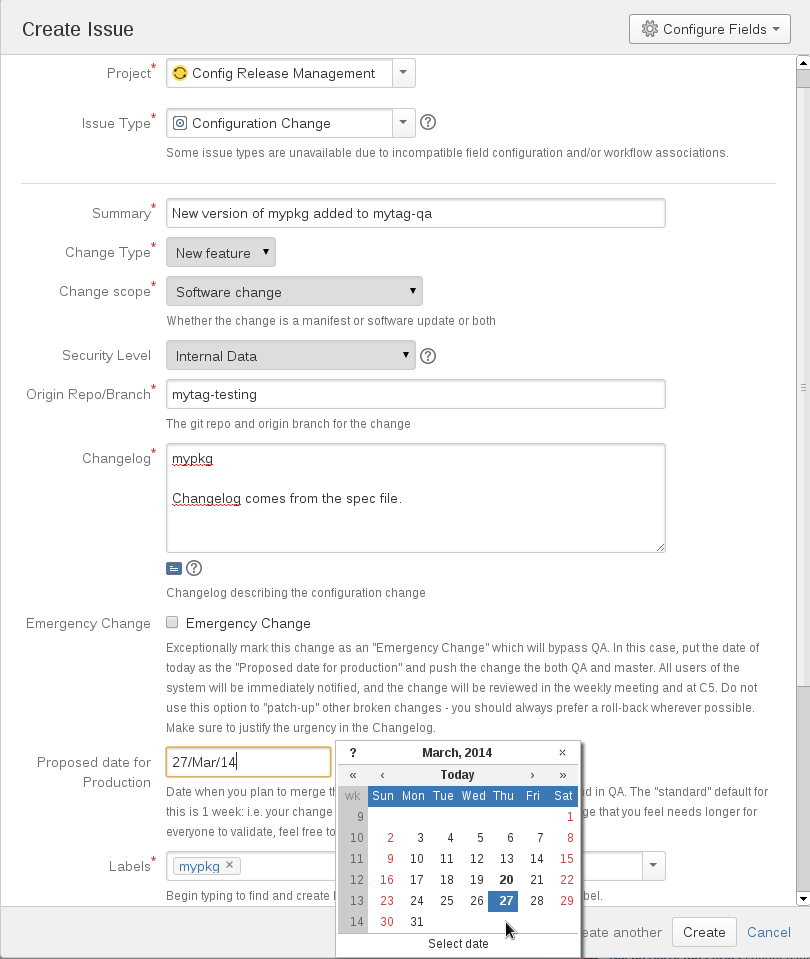
-
Wait a week and check if your ticket is not a blocker for anyone else
- Tag it to -stable:
- If you're using the recommended RPMCI method, you will find a Gitlab CI stage called "Deploy_stable" in your pipeline (same one from step 1) to promote your package to -stable.
- If you are not, you will have to tag the build manually:
koji tag-build ai7-stable mypkg-1.2-4.el7
- Your package will be available in -stable in a few minutes.
Requesting a new tag¶
- Complete this SNOW form
- All tag names should be short and will have the distribution major release number in it's final name (8el, 9el, 8al, 9al etc..)
- Please do not forget to fill the Admin-Egroup. Only accounts belonging to that egroup have permission to build to the koji tag.