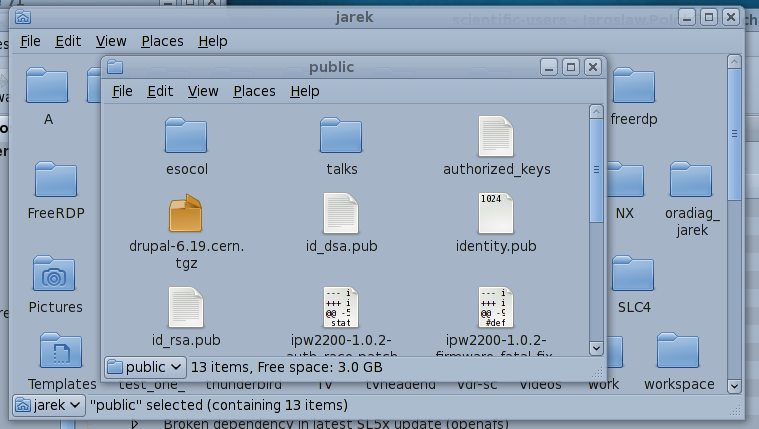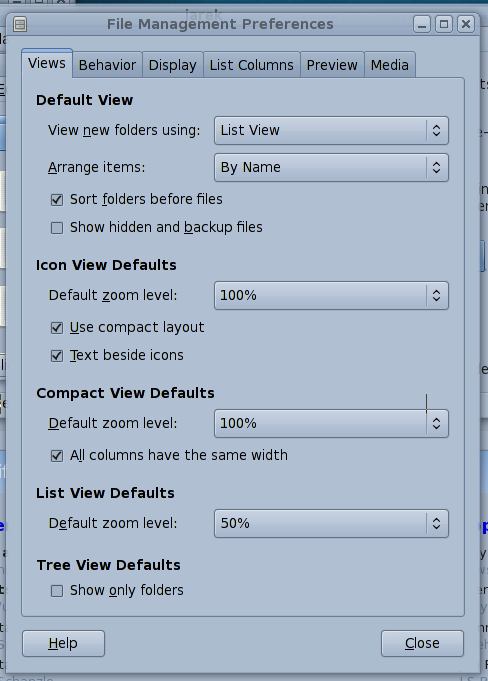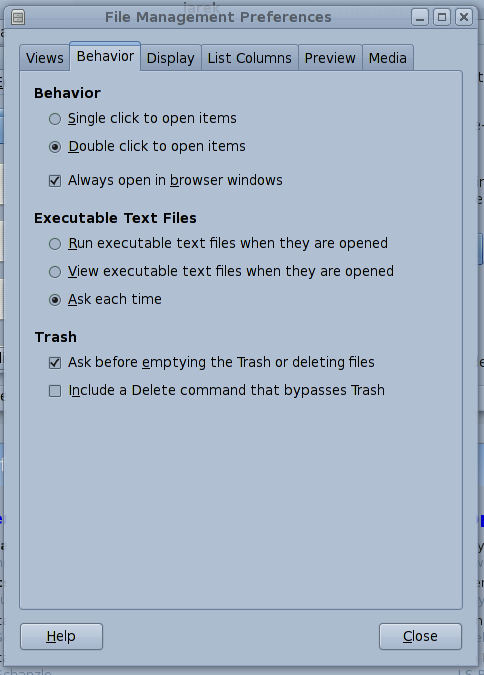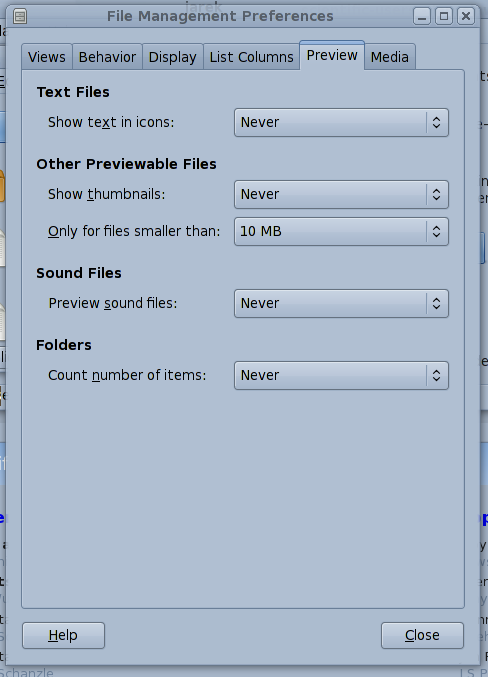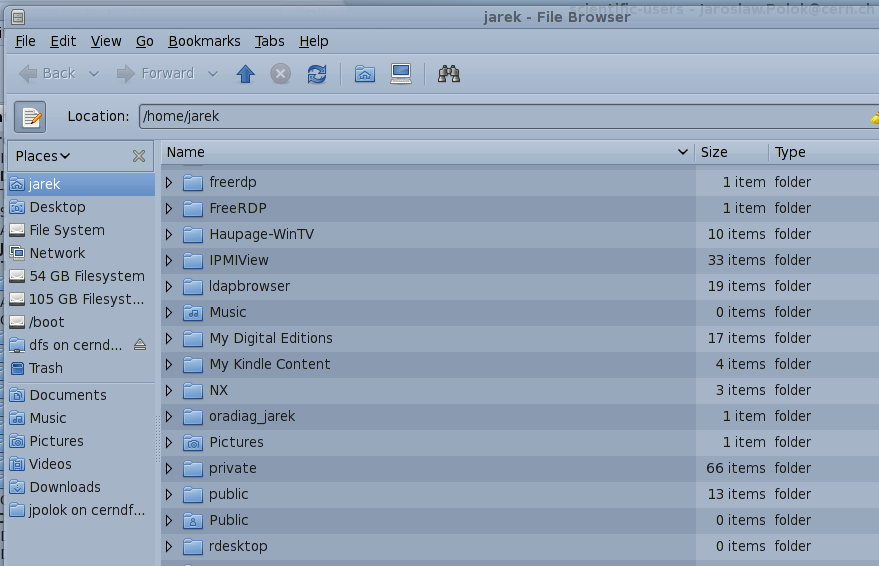Reconfiguring Nautilus .. to make it a more useable file manager¶
Nautilus file manager reconfiguration.
The default configuration of the Nautilus File Manager makes browsing multiple folders with deep file system hierarchies a little bit impractical, and sometimes slow - especially for files stored on AFS. Please follow the configuration steps described below to optimize its setup.